The process starts by setting up standardized Image settings for resizing. Under Main Settings tab, you can specify the dimensions to resize base images.
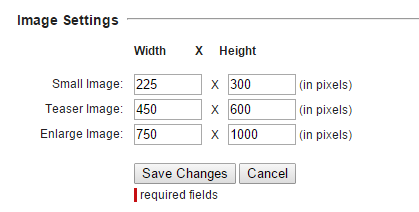
NOTE: You want to stay consistent on the sizing of the base images so that the ratio specified in the Main Settings area will resize all base images in the proper ratio aspect, otherwise you could get skewed and out of proportion images.
Next, you go to a specific product, and specify a base image from your local computer. It is the same process as the normal image manager whereby you select the base image that you want to upload.
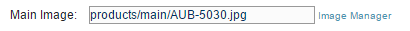
After you select the main base image and hit save, the image will begin resizing itself in the background so you can work on other things while the system processes the request. In other words, you don't have to wait for it to finish to continue working. While the system is working, you will see an animated working image as shown below which lets you know that the system is still working.
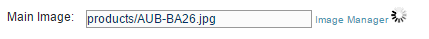
When the process is completed (anywhere between 3-10 minutes depending on the size of the base image, the animated working image will dissappear which lets you know that the system has completed the process.
The system will keep the main base image in the products/main folder for reference. We show an example below where we uploaded a base main image named AUB-5030.jpg
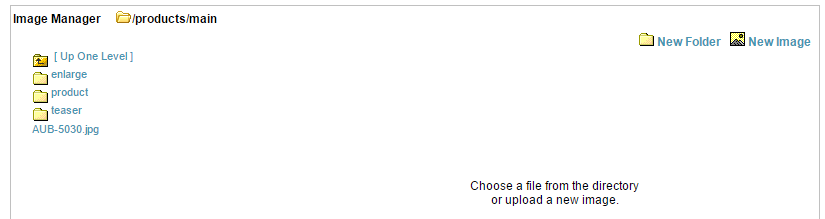
In addition to retaining the main base image, it will place the resized images in their appropriate folders as shown below. You will notice that the system will automatically append '_sm' to the small image, '_md' to the medium image and '_lg' to the large image. This is to differentiate the image names and keep a consistent scheme for naming images. NOTE: We always suggest that you name the base image the product SKU so you can know the image url path without having to look it up.
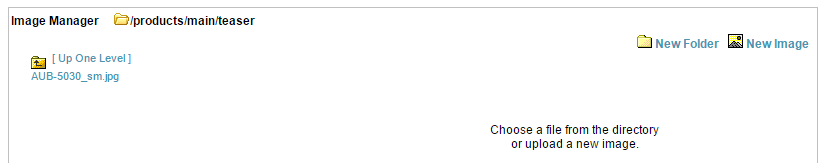
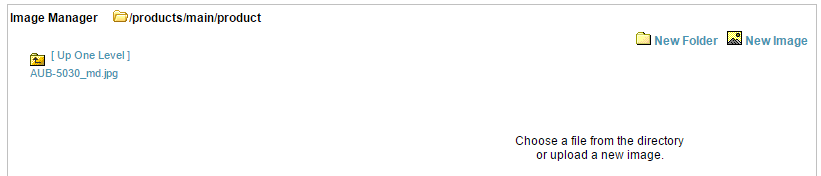
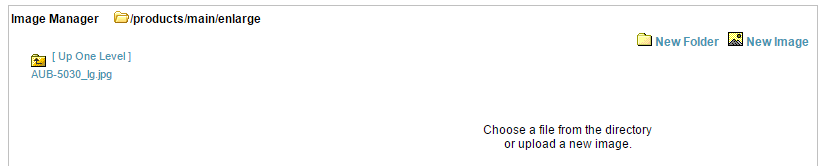
Finally, the system will automatically assign the resized images to the teaser, product and enlarge images for the product.
As an aded feature, there will also be an Image Resize link under the Import/Export tab where you can bulk upload several Main Base Images for resizing.
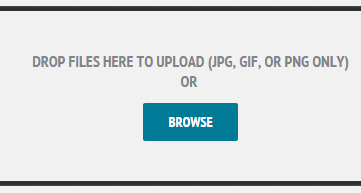
This module makes it very easy to upload, resize and name product images saving you hours and hours of work using a local image editing program to resize product images. We know it has made our lives much easier.
